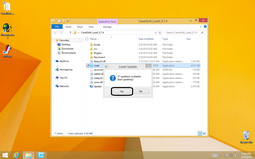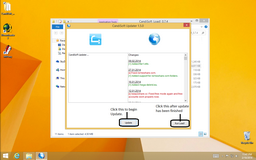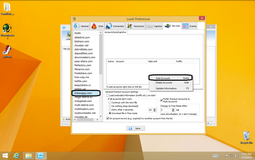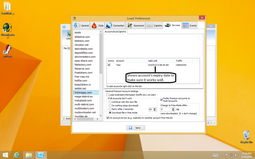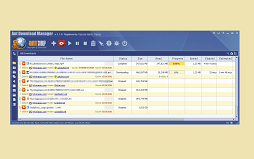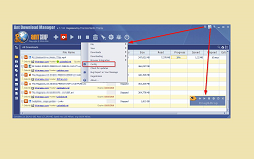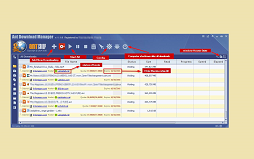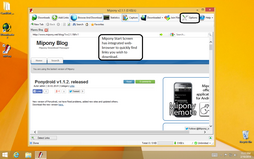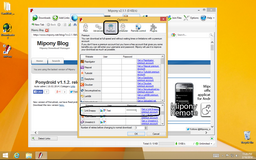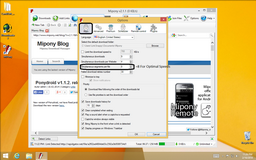Chrome Plugin
- No need to visit LinkSnappy to generate links.
- Youtube to mp3 conversion directly from the plugin.
- Generates LinkSnappy links which can be downloaded from web-browser/download managers
- Watch video links hosted on the Filehosts/Youtube(skips ads) etc.
- Shows latest news by just one click. News is fetched from our official Facebook page.
- Filehosts link if opened in browser will function the same way as they would if you have a premium in all of them.